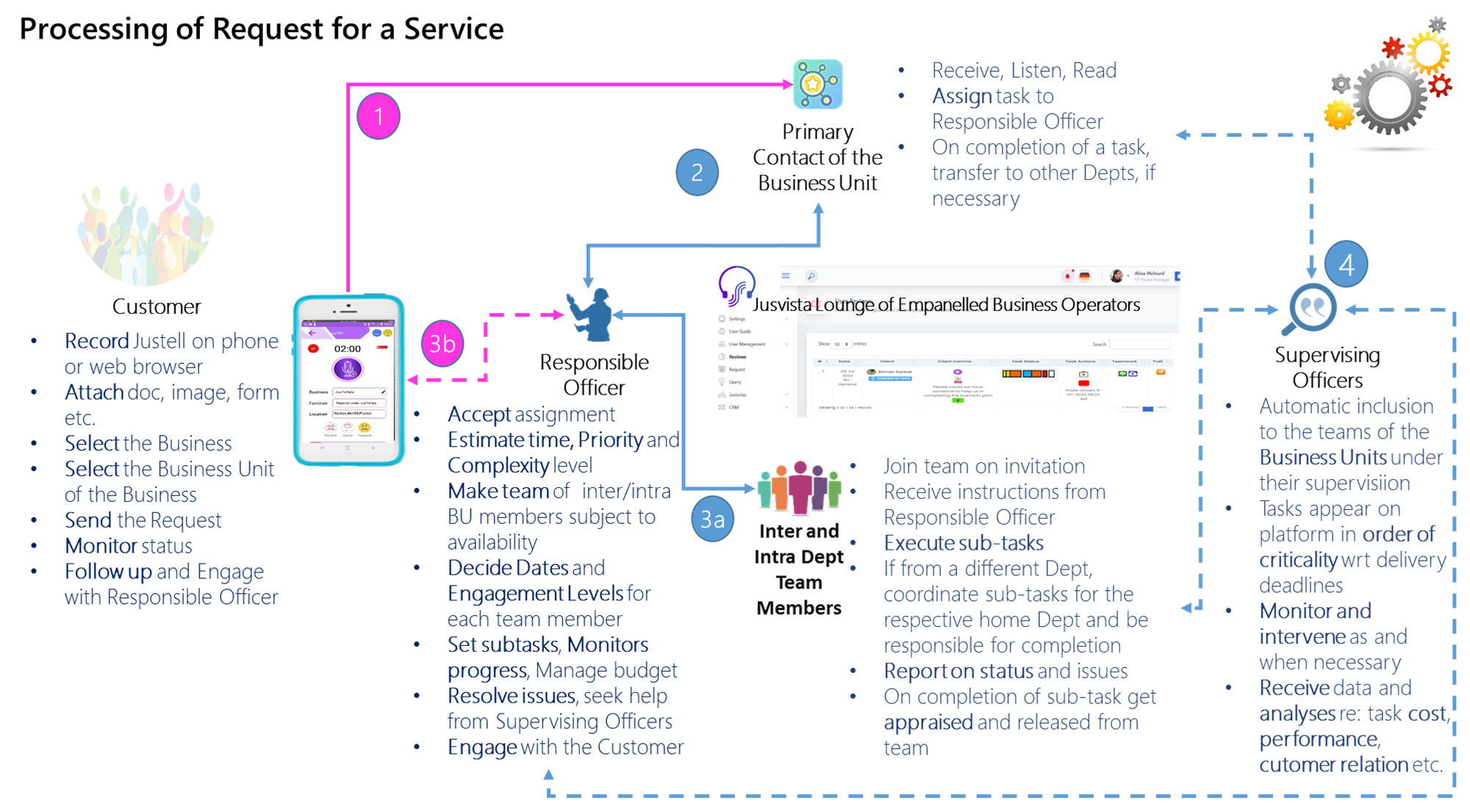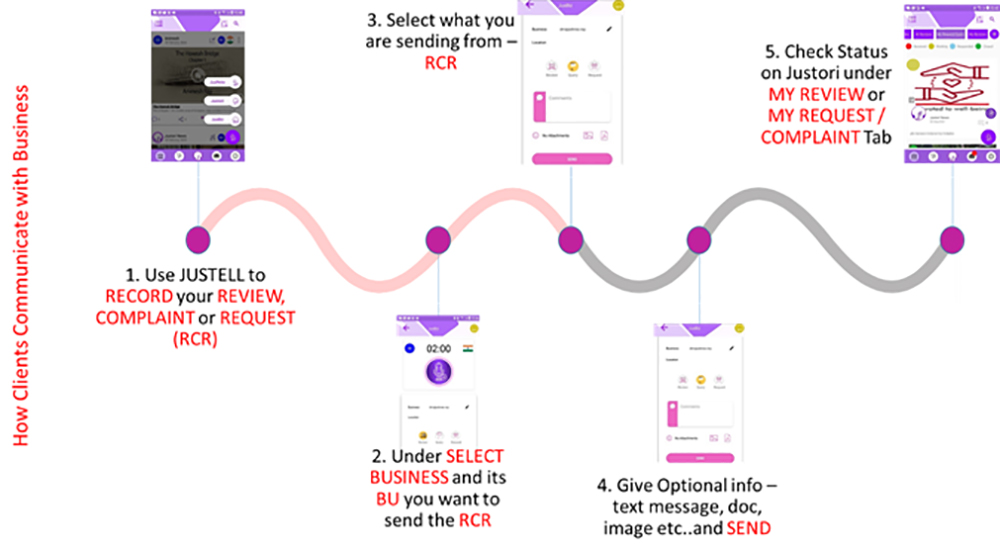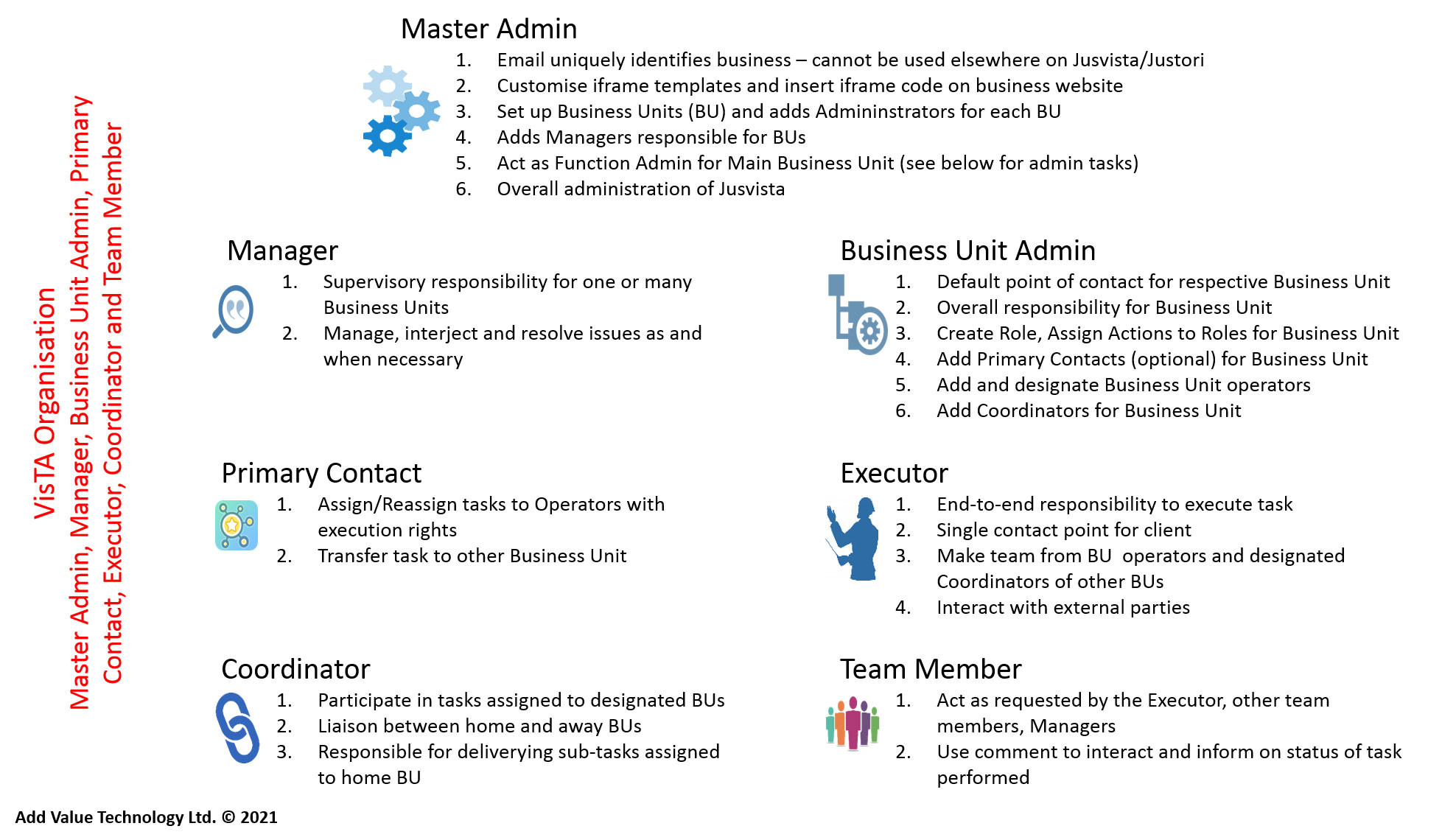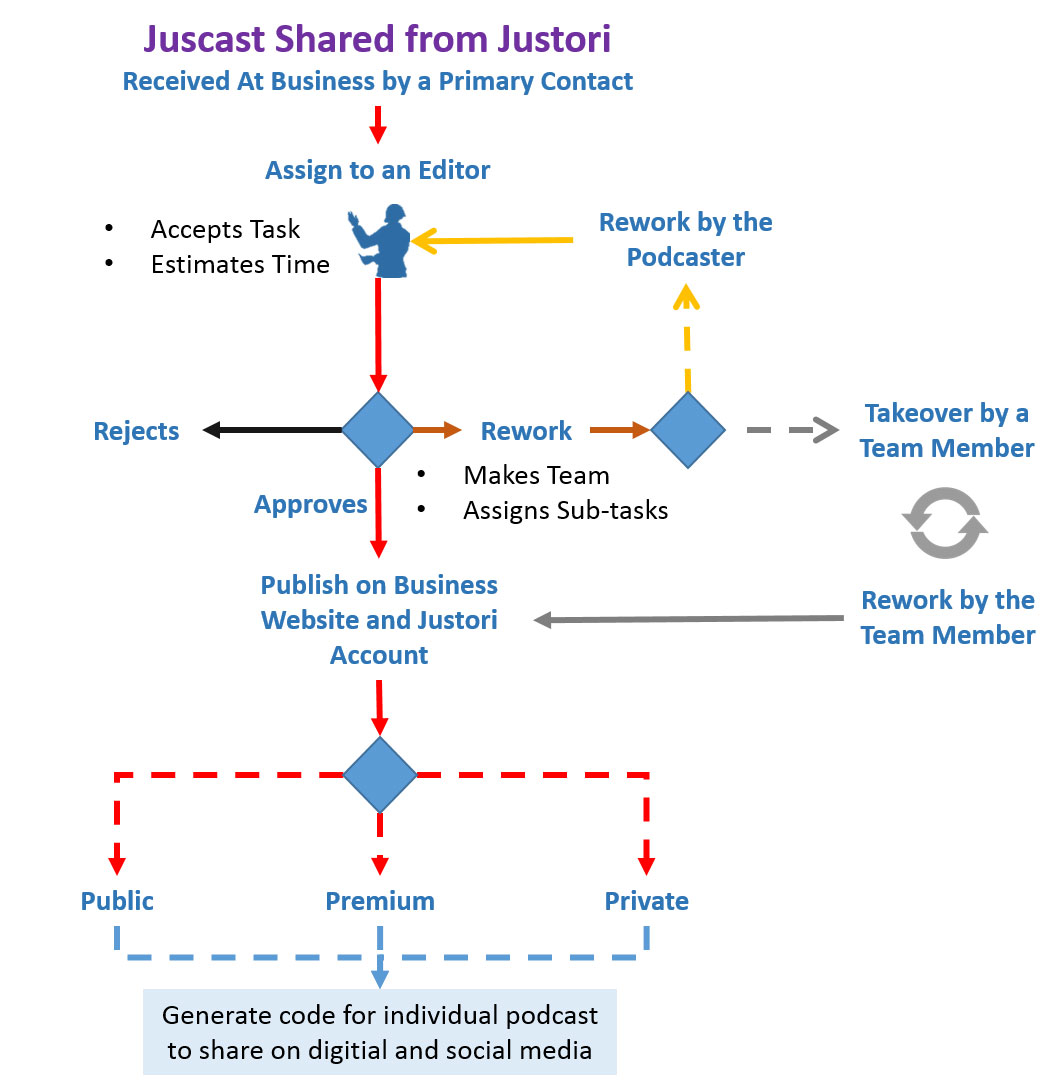Jusvista is a cloud-based communication and task management platform to deliver Customer services using Visible Team Action (VISTA™) methodology.
The main administrator of Jusvista uses a two-step procedure for the initial setup.
Step 1: The technical setup is done by inserting embedded codes in the website of the business. This requires elementary knowledge in handling HTML codes. If the business doesn’t use a website, no technical setup is required except for Customers to be made aware of the communication process using Justell.
Step 2: The operational setup is done by incorporating the organisation structure of the business. This requires operational knowledge and in some cases authority to address organisational predicaments. For single operator, the step is not required.
Embedded code is a line of code used to insert content from another source to your webpage. Jusvista provides under Settings a set of such embedded codes in the section “Your Codes”. The embedded codes enables your Customers to:
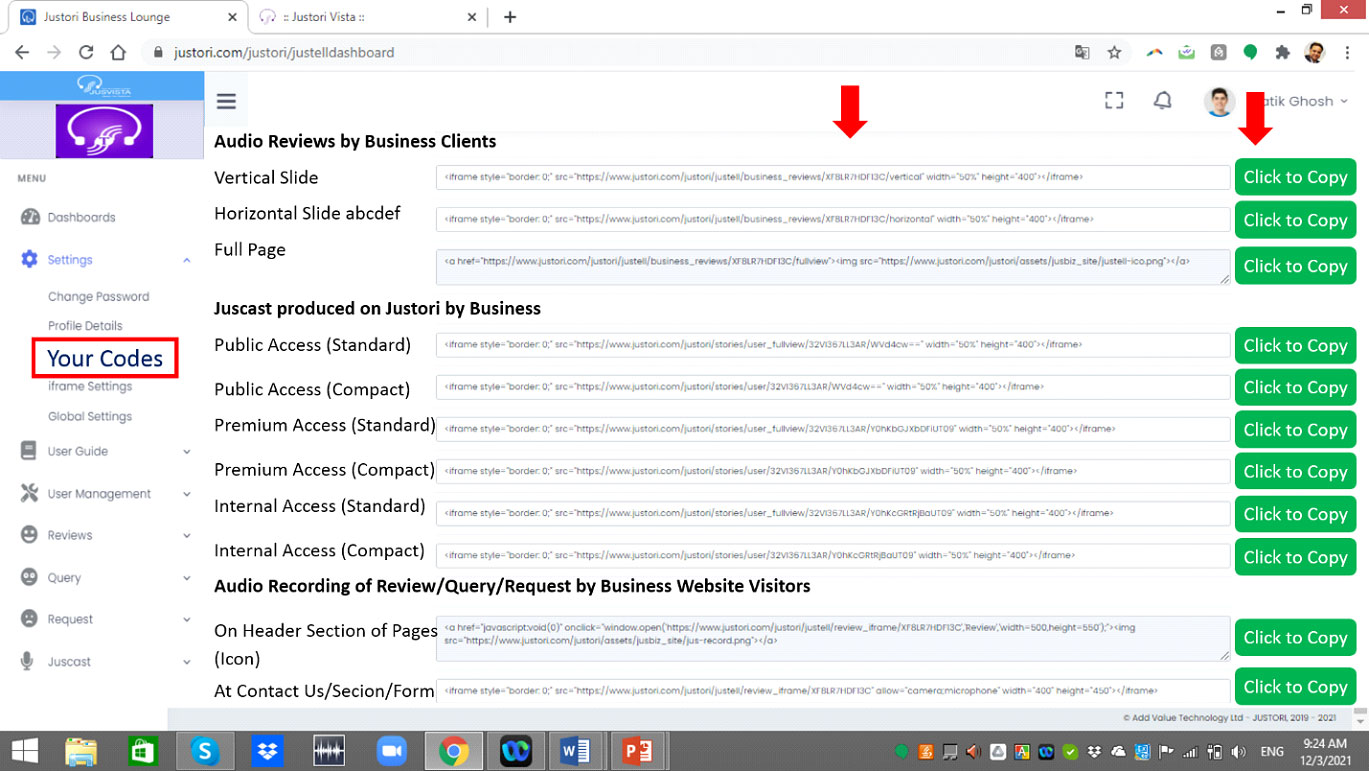
Click the Green button next to the code to copy the appropriate embedded code. Place it in your html page under body tag. Make minor adjustments on your website to accommodate this new feature. These may be a rectangle frame tailored to your preferred size, scrolling direction (horizontal or vertical) or simply an icon.
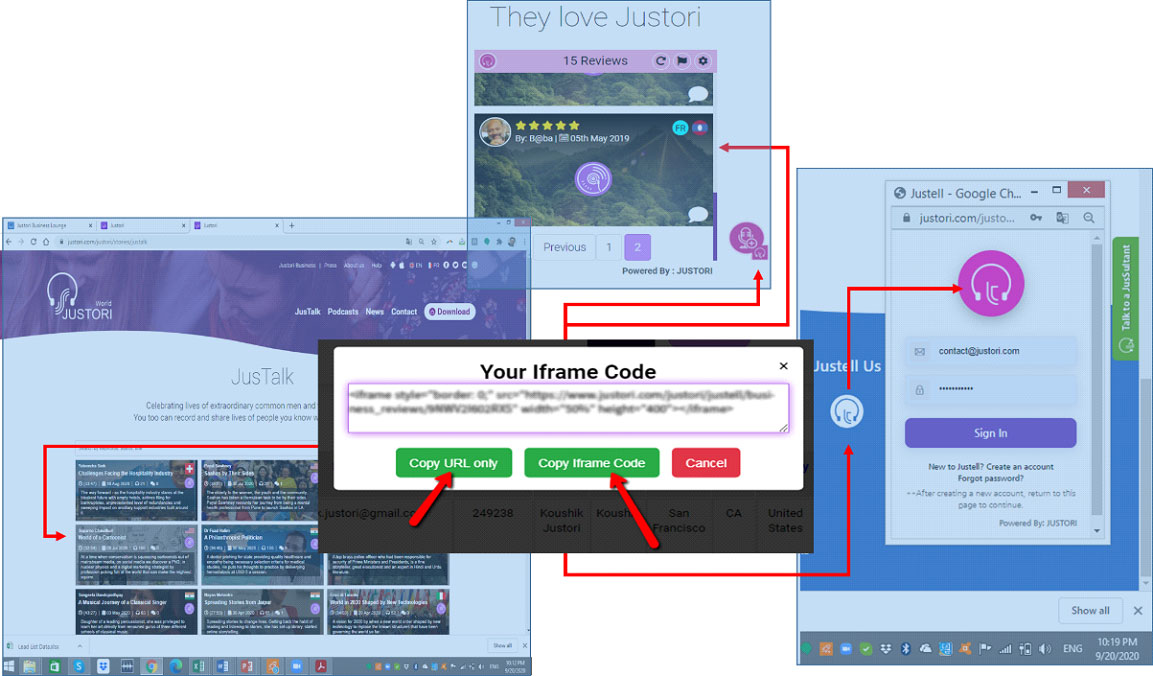
Every juscast has its individual embedded code that may be used to share the juscast on social and other digital media.
Under Iframe setting, options are available to customize the display of iframes on your website.
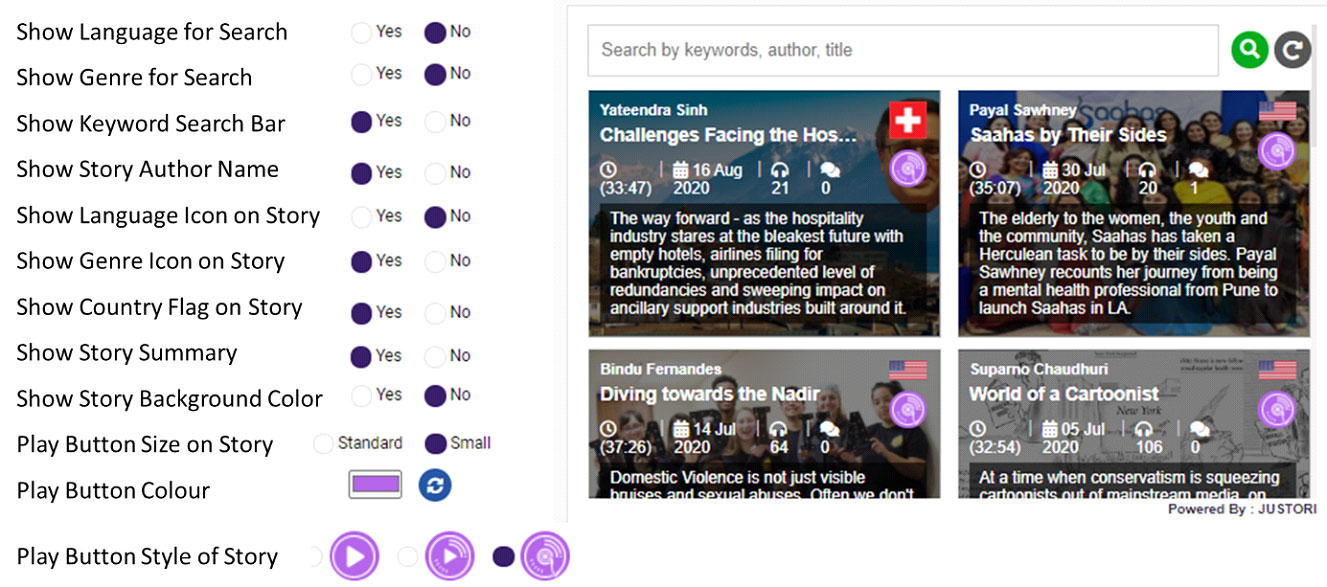
Operators are notified on the browser on task related activities. Within the Jusvista site, the notifications appear on the right hand corner of the Dashboard. Operators also receive notifications on the browser even when they are not on the Jusvista member’s site.
To be notified on the browser (not available on mobile phone browser) and to use the microphone to communicate over Justell from browser click the site information icon next to the browser search box and enable both notification and microphone.
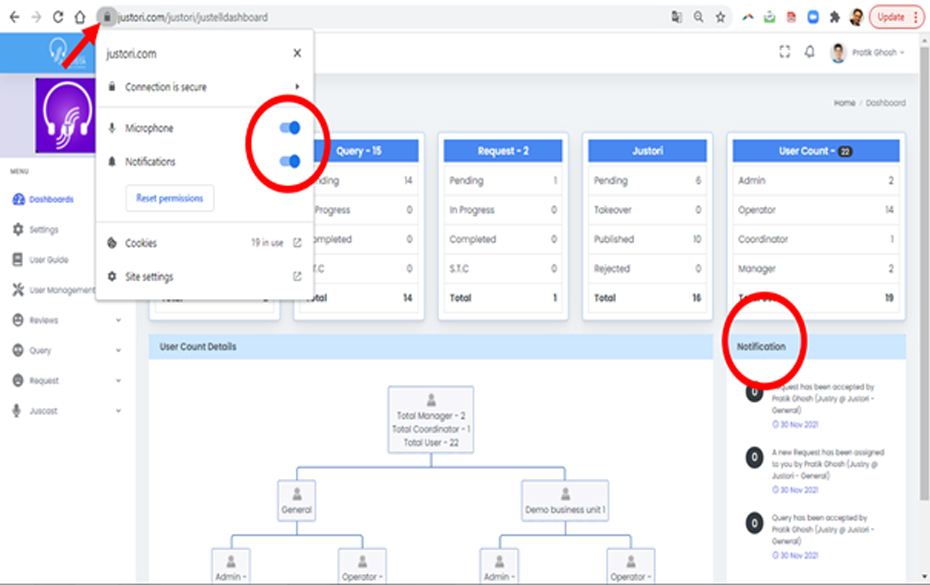
Jusvista is a podcast-based communication and task management platform to deliver customer support using our Visible Team Action (VISTA™) methodology. VISTA is based on the principle that a task is best accomplished if it is clearly set, visible to all stakeholders and executed in a transparent manner with every team member owning up his/her responsibility. In Jusvista a task is assigned to a single executor who takes end-to-end responsibility to act upon. He creates his team and requests for different sub-tasks to be performed by members of the formed team. At any point the status of the task and deliverables by team members are transparent to every member of the team and to the supervisors. The tool can be used irrespective of the organization size or structure.
The process of Visible Team Action (VISTA) to deliver service is as follows:
A Business may have one or many BUs to serve tasks relating to Reviews, Complaints, Requests and Juscast (RCR/J). In case Jusvista is deployed for several BUs, the BU managed by the business/main admin is referred to as the main BU.
The Master Admin undertakes the following User Management set-up:
All newly created Operators receive by email their user access to Jusvista Lounge.
Respective BU Admins undertake the following User Management set-up:
Actions are pre-defined by Jusvista
Except for operators with only CRM access, all Operators have Listen, View and Comment rights.